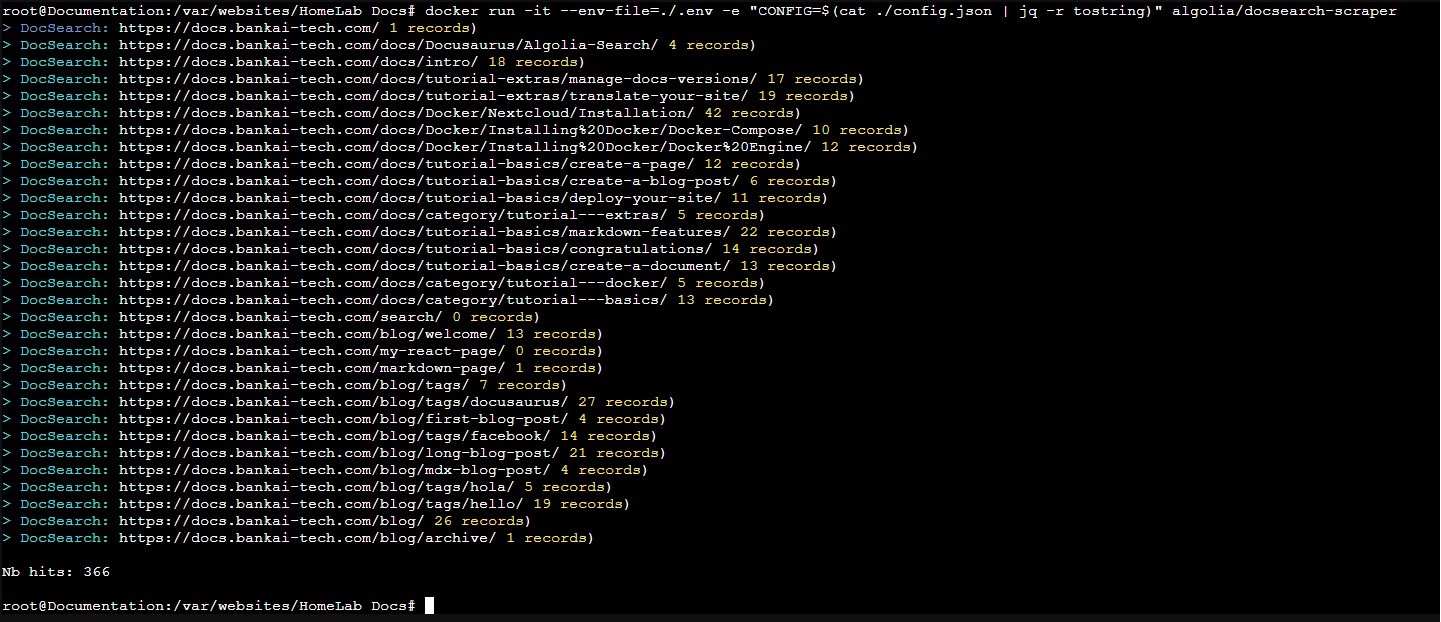Algolia-Search
Installing Algolia Search for Docusaurus
This method will use the Local version of Algolia Search Bar
Click here for official Docs.Installing Jq
First we need to install Jq
sudo apt-get install jq -y
info
-y auto-selects yes when installing
Make sure you are in the root of your website, in my case ill run
cd /var/websites/"HomeLab Docs"
Creating an Algolia Account
Lets create an Algolia Account
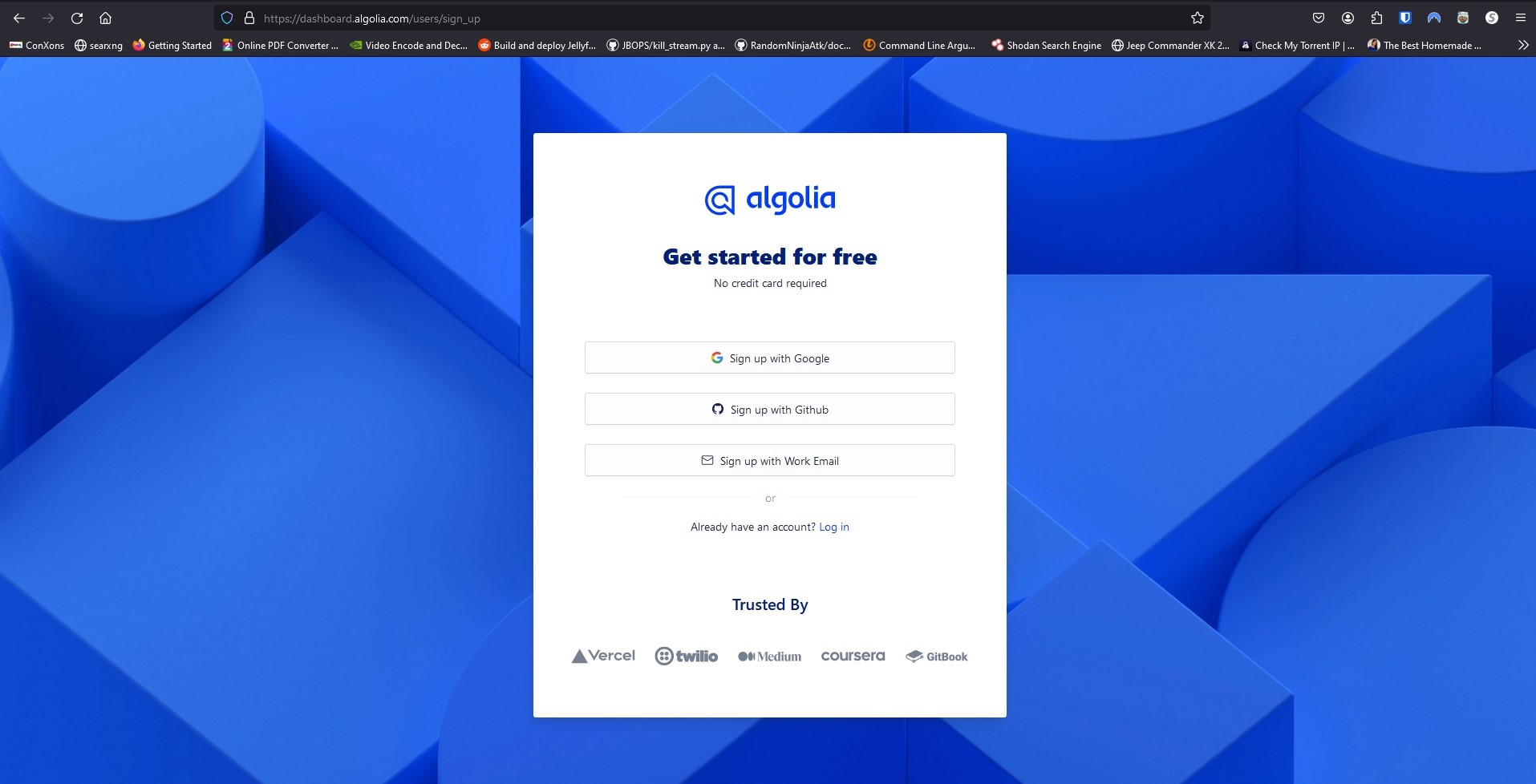
Now go to the Settings page
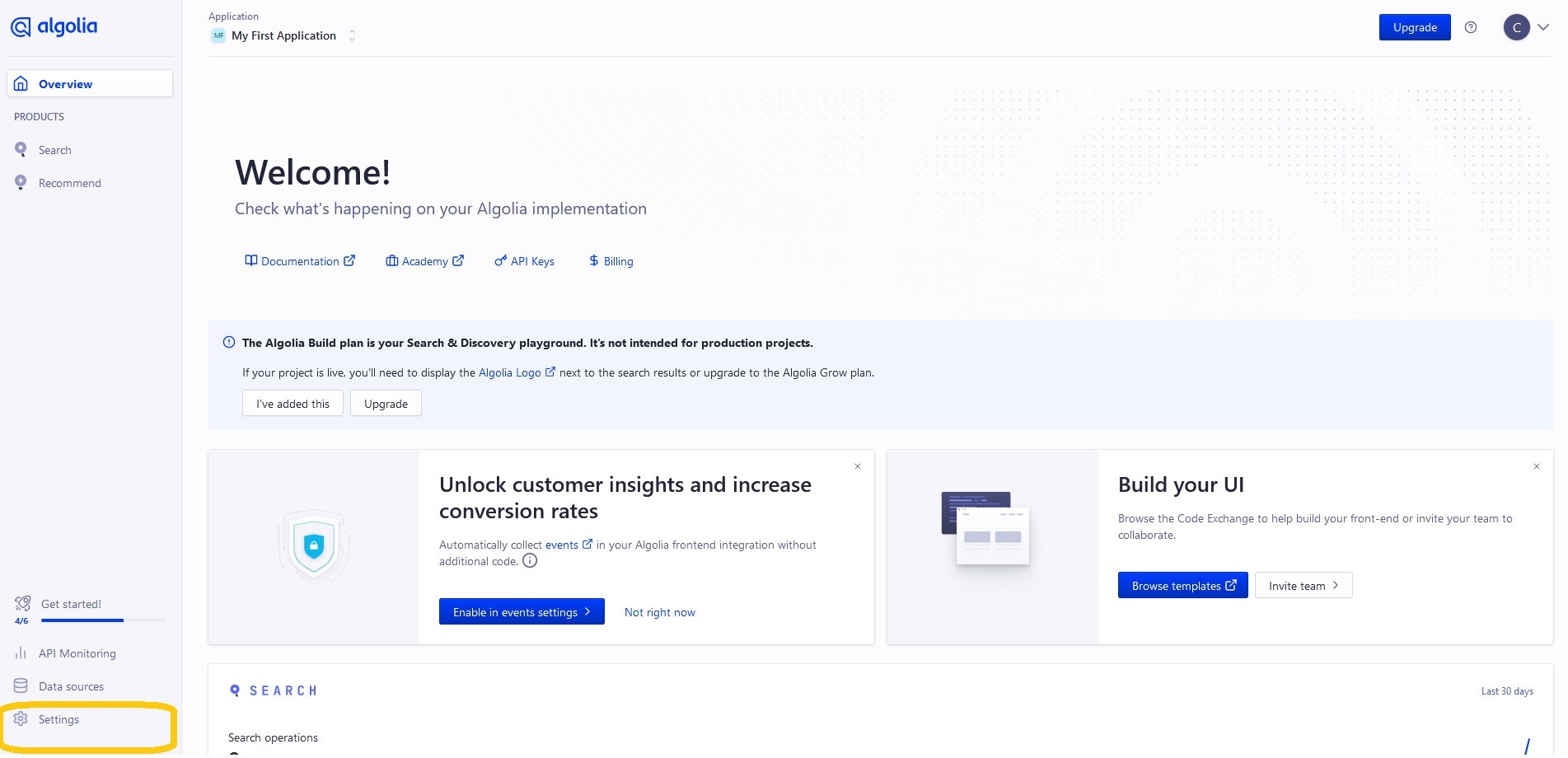
Continue to the API Page
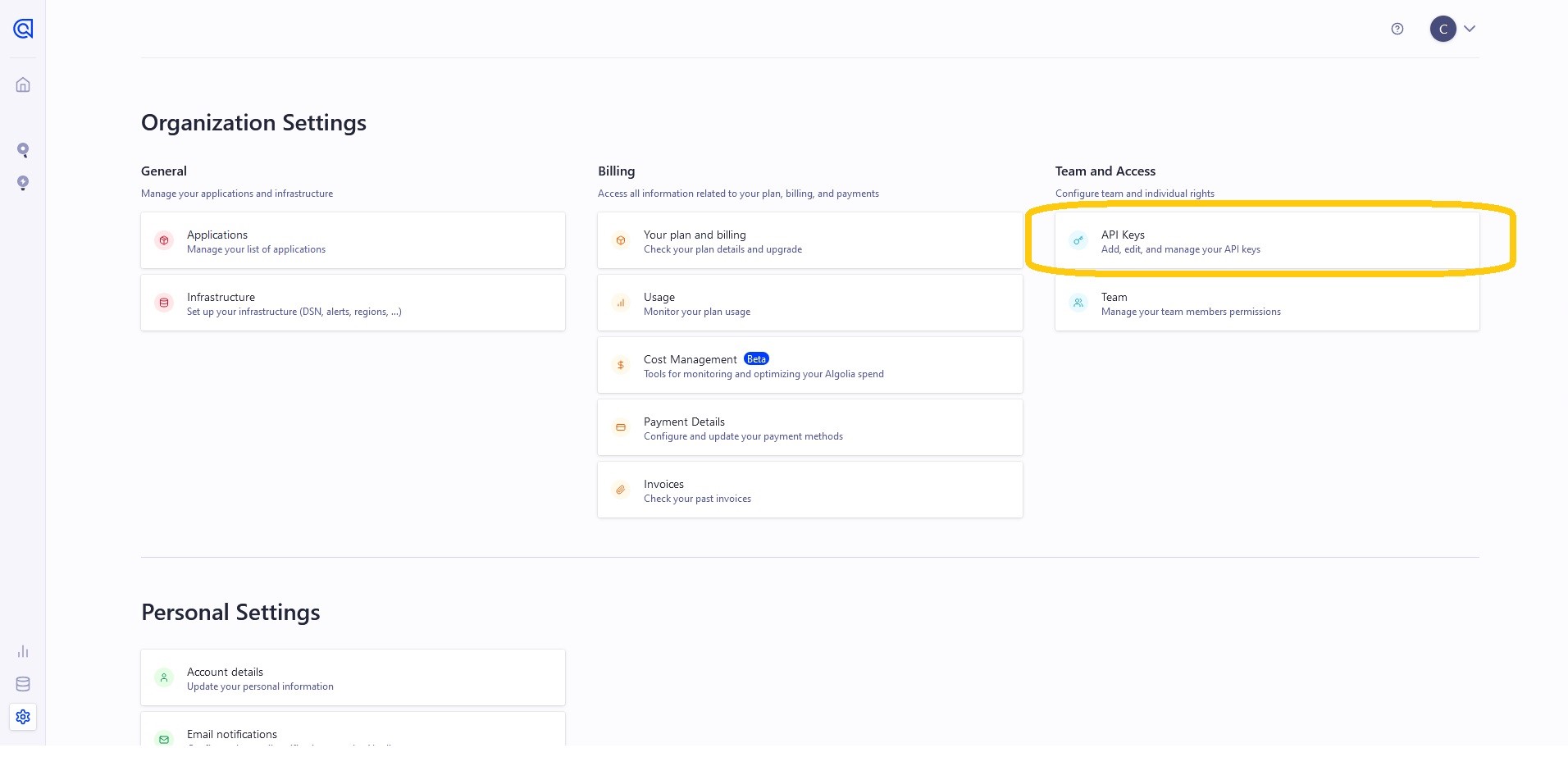
Take note of the ID and Both keys, we will be using them shortly.
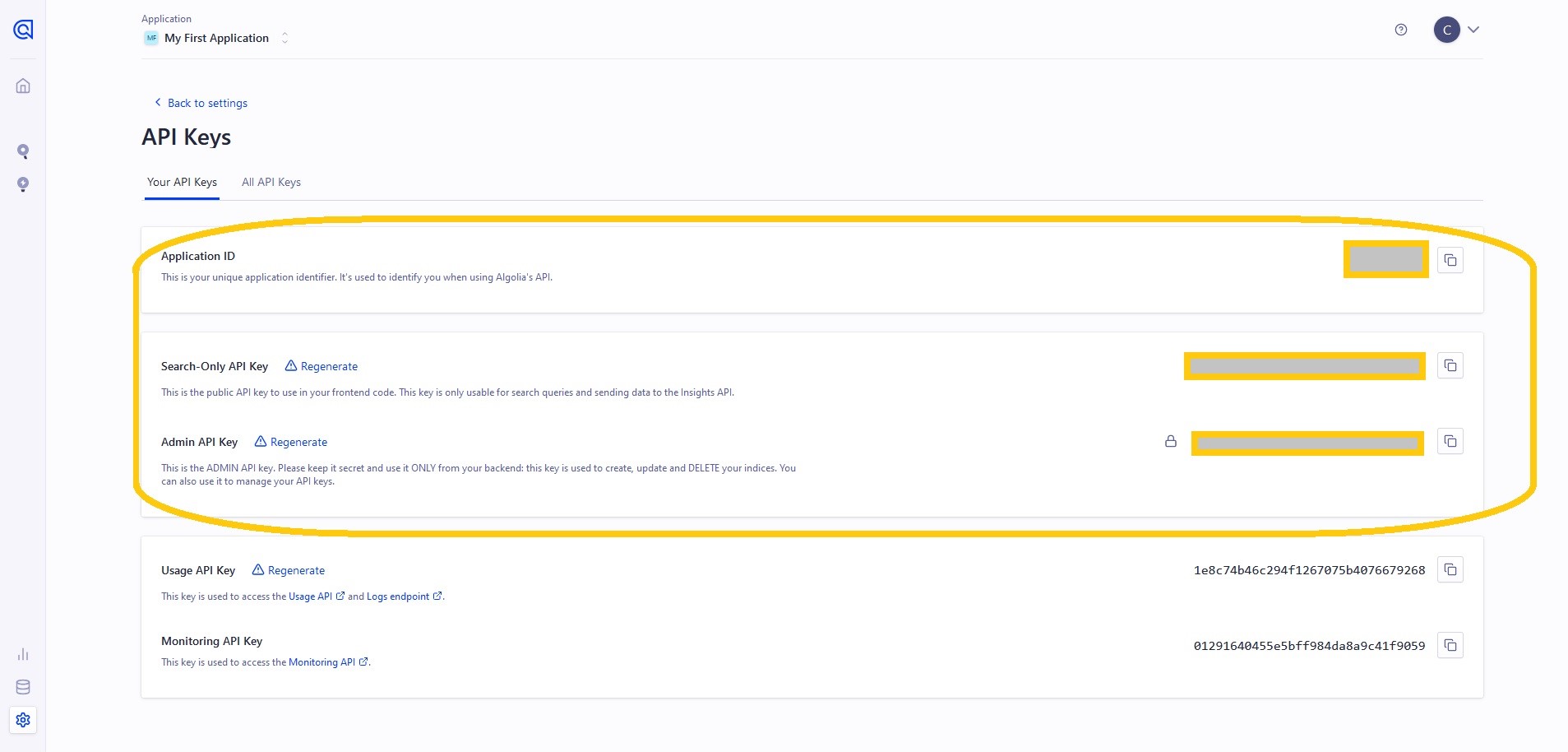
Creating the .env file
Now lets create an .env file.
nano .env
Paste your ID and Admin API Key in the following format
APPLICATION_ID=YOUR_APP_ID
API_KEY=YOUR_API_KEY
Hint
Paste by pressing CTRL+SHIFT+V
Save by pressing CTRL+X
Creating config.json file
Now lets make a Docusaurus v2 config file.
nano config.json
Paste the following
{
"index_name": "docusaurus-2",
"start_urls": [
"https://docusaurus.io/"
],
"sitemap_urls": [
"https://docusaurus.io/sitemap.xml"
],
"sitemap_alternate_links": true,
"stop_urls": [
"/tests"
],
"selectors": {
"lvl0": {
"selector": "(//ul[contains(@class,'menu__list')]//a[contains(@class, 'menu__link menu__link--sublist menu__link--active')]/text() | //nav[contains(@class, 'navbar')]//a[contains(@class, 'navbar__link--active')]/text())[last()]",
"type": "xpath",
"global": true,
"default_value": "Documentation"
},
"lvl1": "header h1",
"lvl2": "article h2",
"lvl3": "article h3",
"lvl4": "article h4",
"lvl5": "article h5, article td:first-child",
"lvl6": "article h6",
"text": "article p, article li, article td:last-child"
},
"strip_chars": " .,;:#",
"custom_settings": {
"separatorsToIndex": "_",
"attributesForFaceting": [
"language",
"version",
"type",
"docusaurus_tag"
],
"attributesToRetrieve": [
"hierarchy",
"content",
"anchor",
"url",
"url_without_anchor",
"type"
]
},
"conversation_id": [
"833762294"
],
"nb_hits": 46250
}
Update the following with your domain
"start_urls": [
"https://docusaurus.io/"
],
"sitemap_urls": [
"https://docusaurus.io/sitemap.xml"
],
My completed config.json file
{
"index_name": "bankai-tech.com",
"start_urls": [
"https://docs.bankai-tech.com/"
],
"sitemap_urls": [
"https://docs.bankai-tech.com/sitemap.xml"
],
"sitemap_alternate_links": true,
"stop_urls": [
"/tests"
],
"selectors": {
"lvl0": {
"selector": "(//ul[contains(@class,'menu__list')]//a[contains(@class, 'menu__link menu__link--sublist menu__link--active')]/text() | //nav[contains(@class, 'navbar')]//a[contains(@class, 'navbar__link--active')]/text())[last()]",
"type": "xpath",
"global": true,
"default_value": "Documentation"
},
"lvl1": "header h1",
"lvl2": "article h2",
"lvl3": "article h3",
"lvl4": "article h4",
"lvl5": "article h5, article td:first-child",
"lvl6": "article h6",
"text": "article p, article li, article td:last-child"
},
"strip_chars": " .,;:#",
"custom_settings": {
"separatorsToIndex": "_",
"attributesForFaceting": [
"language",
"version",
"type",
"docusaurus_tag"
],
"attributesToRetrieve": [
"hierarchy",
"content",
"anchor",
"url",
"url_without_anchor",
"type"
]
},
"conversation_id": [
"833762294"
],
"nb_hits": 46250
}
Building the website
Now build the site.
npm run build
Start the crawler with docker
Now we should be able to start the crawler.
docker run -it --env-file=./.env -e "CONFIG=$(cat ./config.json | jq -r tostring)" algolia/docsearch-scraper
note
You will have to run this command everytime you create or change a directory
If successful the output should look like this